class: center, middle, inverse, title-slide # Visualizing Genomics Data (part 1) <html> <div style="float:left"> </div> <hr color='#EB811B' size=1px width=796px> </html> ### <a href="http://rockefelleruniversity.github.io/RU_VisualizingGenomicsData/" class="uri">http://rockefelleruniversity.github.io/RU_VisualizingGenomicsData/</a> --- <!-- ##The Course --> <!-- * The Course --> <!-- * [Importance of visualizing Genomics Data](#/vizdata). --> <!-- * [Reminder of file types](#/filetypes) --> <!-- * [Reminder of data types](#/datatypes) --> <!-- * [Materials](#/materials) --> <!-- * [visualizing genomics data in R](#/VizinR) --> <!-- * [Plotting genome axis](#/genomeaxis) --> <!-- * [Plotting genome data](#/datatracks) --> <!-- * [Plotting genome annotation](#/Annotation) --> <!-- * [Plotting genome sequence](#/seqtrack) --> <!-- * [Plotting genomic alignments](#/genomeaxis) --> <!-- * [Plotting from external databases](#/externaldata) --> <!-- --- --> ## Visualizing Genomics Data It is an essential step in genomics data analysis to visualize your data. This allows you to review data for both known or unexpected data characteristics and potential artefacts. While we have discussed using IGV to review genomics data, now we will discuss how to do this while still working with in the R. --- ##Visualizing Genomics Data with R In complement to our [IGV genome browser course](https://rockefelleruniversity.github.io/IGV_course/) where we reviewed visualizing genomics data in a browser, here we will use R/Bioconductor to produce publication quality graphics programatically. Much of the material will require some familiarity with R and Bioconductor [(you can revisit our courses on those here)](https://rockefelleruniversity.github.io/) and these will be used in tight conjunction with tools introduced today such as the Bioconductor package, **Gviz**. --- ##Reminder of file types In this session we will be dealing with a range of data types. For more information on file types you can revisit our material. * [File Formats](https://rockefelleruniversity.github.io/Genomic_Data/). For more information on visualizing genomics data in browsers you can visit our IGV course. * [IGV](https://rockefelleruniversity.github.io/IGV_course/). --- ##Reminder of data types in Bioconductor We will also encounter and make use of many data structures and data types which we have seen throughout our courses on HTS data. You can revisit this material to refresh on HTS data analysis in Bioconductor and R below. * [Bioconductor](https://rockefelleruniversity.github.io/Bioconductor_Introduction/) * [Genomic Intervals](https://rockefelleruniversity.github.io/Bioconductor_Introduction/presentations/singlepage/GenomicIntervals_In_Bioconductor.html) * [Genomic Scores](https://rockefelleruniversity.github.io/Bioconductor_Introduction/presentations/singlepage/GenomicScores_In_Bioconductor.html) * [Sequences](https://rockefelleruniversity.github.io/Bioconductor_Introduction/presentations/singlepage/SequencesInBioconductor.html) * [Gene Models](https://rockefelleruniversity.github.io/Bioconductor_Introduction/presentations/singlepage/GenomicFeatures_In_Bioconductor.html) * [Alignments](https://rockefelleruniversity.github.io/Bioconductor_Introduction/presentations/singlepage/AlignedDataInBioconductor.html) * [ChIP-seq](http://rockefelleruniversity.github.io/RU_ChIPseq/) * [ATAC-seq](http://rockefelleruniversity.github.io/RU_ATACseq/) * [RNA-seq](http://rockefelleruniversity.github.io/RU_RNAseq/) --- ##Materials All material for this course can be found on github. * [Visualizing Genomics Data](https://github.com/RockefellerUniversity/RU_VisualizingGenomicsData) Or can be downloaded as a zip archive from here. * [Download zip](https://github.com/RockefellerUniversity/RU_VisualizingGenomicsData/archive/master.zip) --- ##Materials Once the zip file in unarchived. All presentations as HTML slides and pages, their R code and HTML practical sheets will be available in the directories underneath. * **r_course/presentations/Slides/** Presentations as an HTML slide show. * **r_course/presentations/exercises/** Some tasks/examples to work through. --- ##Materials All data to run code in the presentations and in the practicals is available in the zip archive. This includes coverage as bigWig files, aligned reads as BAM files and genomic intervals stored as BED files. We also include some RData files containing precompiled results from querying database (in case of external server downtime). All data can be found under the **data** directory **data/** --- ##Set the Working directory Before running any of the code in the practicals or slides we need to set the working directory to the folder we unarchived. You may navigate to the unarchived visualizingGenomicsData folder in the Rstudio menu **Session -> Set Working Directory -> Choose Directory** or in the console. ```r setwd("/PathToMyDownload/VisualizingGenomicsData/r_course/") # e.g. setwd("~/Downloads/VisualizingGenomicsData/r_course") ``` --- ##Why are we here? Genomics data can often be visualized in genome browsers such as the user friendly IGV genome browser. This allows for the visualization of our processed data in its genomic context. In genomics *(and most likely any Omics)*, it is important to review our data/results and hypotheses in a browser to identify patterns or potential artefacts discovered or missed within our analysis. --- ##But we covered this?? We have already discussed on using the IGV browser to review our data and get access to online data repositories. IGV is quick, user friendly GUI to perform the essential task of review genomics data in its context. For more information see our course on IGV [here](http://mrccsc.github.io/IGV_course/). --- ##Then why not just use IGV? Using a genome browser to review sites of interest across the genome is a critical **first** step. **Using processed and often indexed genomics data files**, IGV offers a method to rapidly interrogate genomics data along the linear genome. **IGV does its job well** and should always be an immediate early step in data review. By being good at this however it **does not offer the flexibility** in displaying data we wish to achieve, more so **when expecting to review a large number of sites**. --- ## Genomic Visualizations in R The Gviz packages offers methods to produce publication quality plots of genomics data at genomic features of interest. To get started using Gviz in some biological examples, first we need to install the package. ```r BiocManager::install("Gviz") ``` --- ##Gviz and linear genome axes Gviz provides methods to plot many genomics data types (as with IGV) over genomic features and genomic annotation within a linear genomic reference. The first thing we can do then is set up our linear axis representing positions on genomes. For this we use our first function from **Gviz**, **GenomeAxisTrack()**. Here we use the **name** parameter to set the name to be "myAxis". ```r library(Gviz) ``` ``` ## Loading required package: grid ``` ```r genomeAxis <- GenomeAxisTrack(name="MyAxis") genomeAxis ``` ``` ## Genome axis 'MyAxis' ``` --- ## Plotting the axis Now we have created a **GenomeAxisTrack** track object we can display the object using **plotTracks** function. In order to display a axis track we need to set the limits of the plot *(otherwise where would it start and end?)*. ```r plotTracks(genomeAxis,from=100,to=10100) ``` 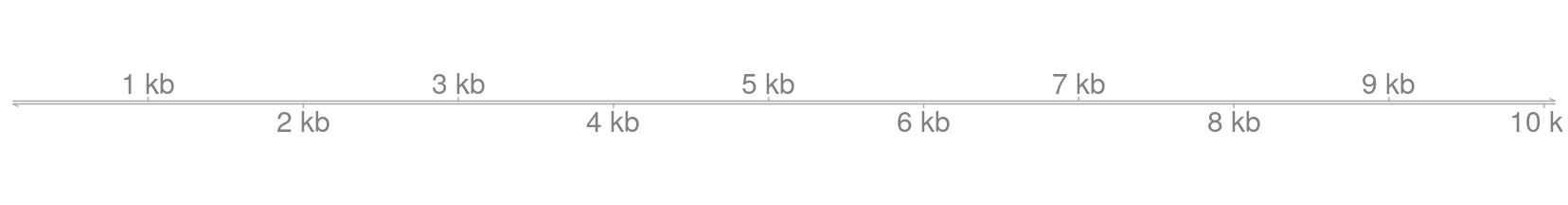<!-- --> --- ## Configuring the axis It is fairly straightforward to create and render this axis. Gviz offers a high degree of flexibility in the way these tracks can be plotted with some very useful plotting configurations included. A useful feature is to add some information on the direction of the linear genome represented in this **GenomeAxisTrack**. We can add labels for the 5' to 3' direction for the positive and negative strand by using the **add53** and **add35** parameters. ```r plotTracks(genomeAxis,from=100,to=10100, add53=T,add35=T) ``` 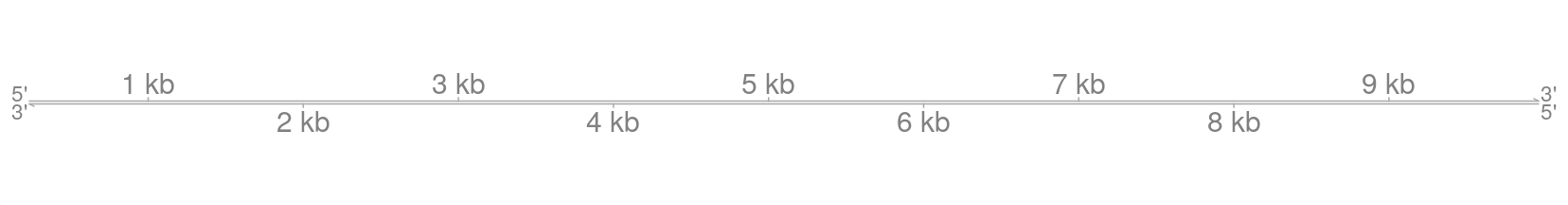<!-- --> --- ## Configuring the axis We can also configure the resolution of the axis (albeit rather bluntly) using the **littleTicks** parameter. This will add additional axis tick marks between those shown by default. ```r plotTracks(genomeAxis,from=100,to=10100, littleTicks = TRUE) ``` 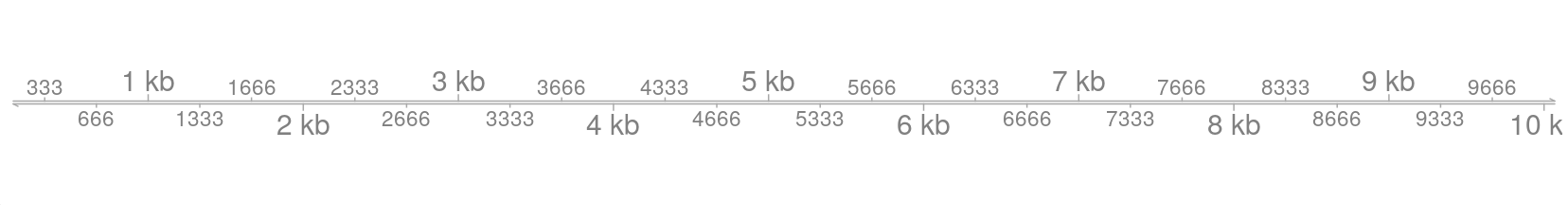<!-- --> --- ##Configuring the axis By default the plot labels for the genome axis track are alternating below and above the line. We can further configure the axis labels using the **labelPos** parameter. Here we set the labelPos to be always below the axis ```r plotTracks(genomeAxis,from=100,to=10100, labelPos="below") ``` 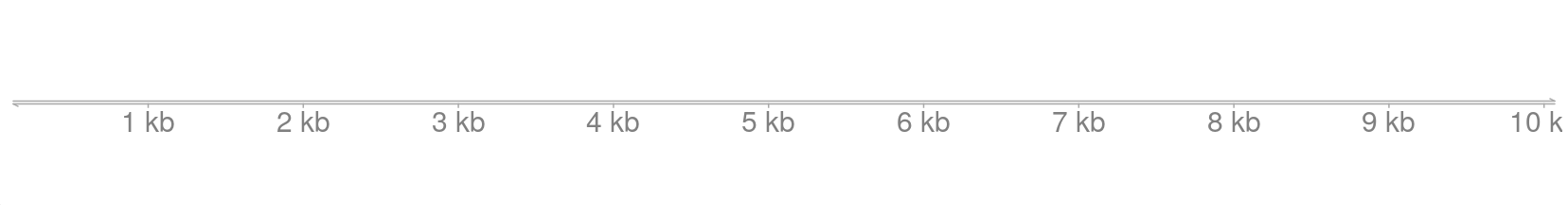<!-- --> --- ##Configuring the axis as a scale In the previous plots we have produced a genomic axis which allows us to consider the position of the features within the linear genome. In some contexts we may be more interested in relative distances around and between the genomic features being displayed. We can configure the axis track to give us a relative representative of distance using the **scale** parameter. ```r plotTracks(genomeAxis,from=100,to=10100, scale=1,labelPos="below") ``` 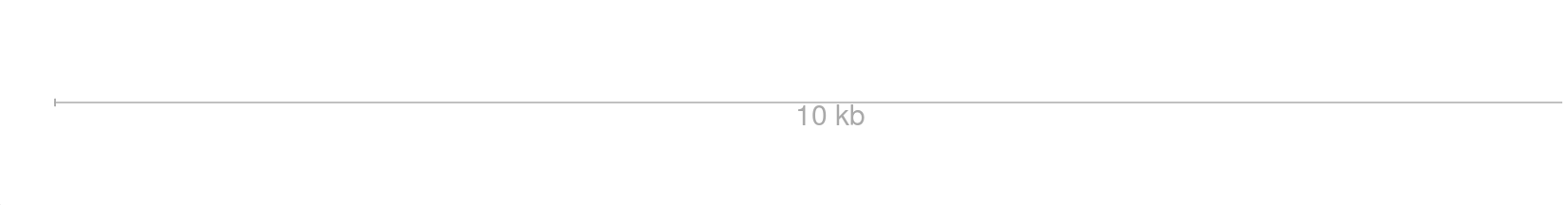<!-- --> --- ##Configuring the axis as a scale We may want to add only a part of the scale (such as with Google Maps) to allow the reviewer to get a sense of distance. We can specify how much of the total axis we wish to display as a scale using a value of 0 to 1 representing the proportion of scale to show. ```r plotTracks(genomeAxis,from=100,to=10100, scale=0.3) ``` <!-- --> --- ##Configuring the axis as a scale We can also provide numbers greater than 1 to the **scale** parameter which will determine, in absolute base pairs, the size of scale to display. ```r plotTracks(genomeAxis,from=100,to=10100, scale=2500) ``` <!-- --> --- ## Regions of Interest Previously we have seen how to highlight regions of interest in the scale bar for IGV. These "regions of interest" may be user defined locations which add context to the scale and the genomics data to be displayed (e.g. Domain boundaries such as topilogically associated domains) 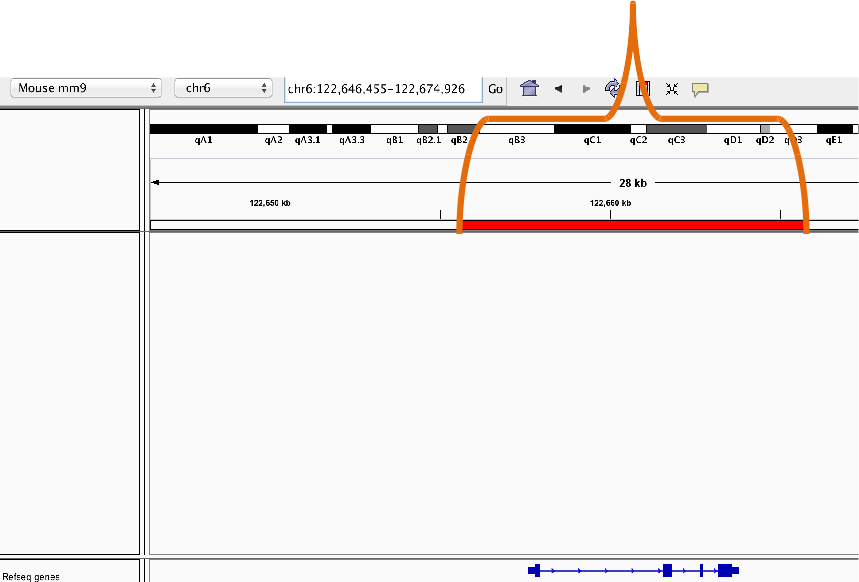 --- ## Regions of Interest We can add "regions of interest" to the axis plotted by Gviz as we have done with IGV. To do this we will need to define some ranges to signify the positions of "regions of interest" in the linear context of our genome track. Since the plots have no apparent context for chromosomes (yet), we will use a IRanges object to specify "regions of interest" as opposed to the genome focused GRanges. You can see our material [here](https://rockefelleruniversity.github.io/Bioconductor_Introduction/presentations/singlepage/GenomicIntervals_In_Bioconductor.html) on Bioconductor objects for more information on IRanges and GRanges. --- ##Brief recap (Creating an IRanges) To create an IRanges object we will load the IRanges library and specify vectors of **start** and **end** parameters to the **IRanges** constructor function. ```r library(IRanges) regionsOfInterest <- IRanges(start=c(140,5140),end=c(2540,7540)) names(regionsOfInterest) <- c("ROI_1","ROI_2") regionsOfInterest ``` ``` ## IRanges object with 2 ranges and 0 metadata columns: ## start end width ## <integer> <integer> <integer> ## ROI_1 140 2540 2401 ## ROI_2 5140 7540 2401 ``` --- ## Regions of Interest Now we have our IRanges object representing our regions of interest we can include them in our axis. We will have to recreate our axis track to allow us to include these regions of interest. Once we have updated our GenomeAxisTrack object we can plot the axis with regions of interest included. ```r genomeAxis <- GenomeAxisTrack(name="MyAxis", range = regionsOfInterest) plotTracks(genomeAxis,from=100,to=10100) ``` 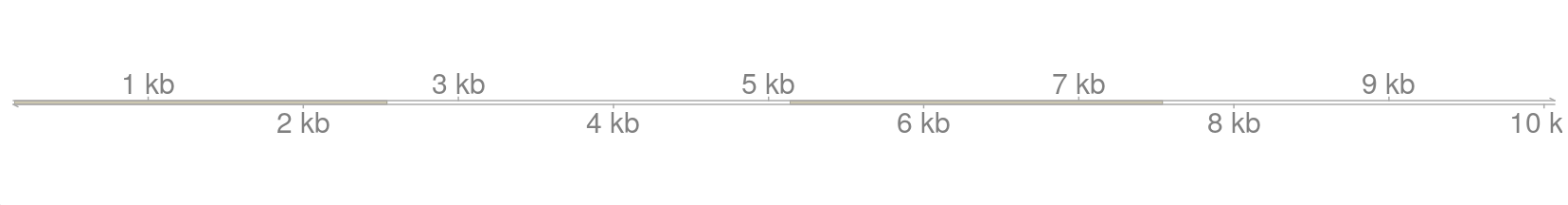<!-- --> --- ## Regions of Interest We include the names specified in the IRanges for the regions of interest within the axis plot by specify the **showID** parameter to TRUE. 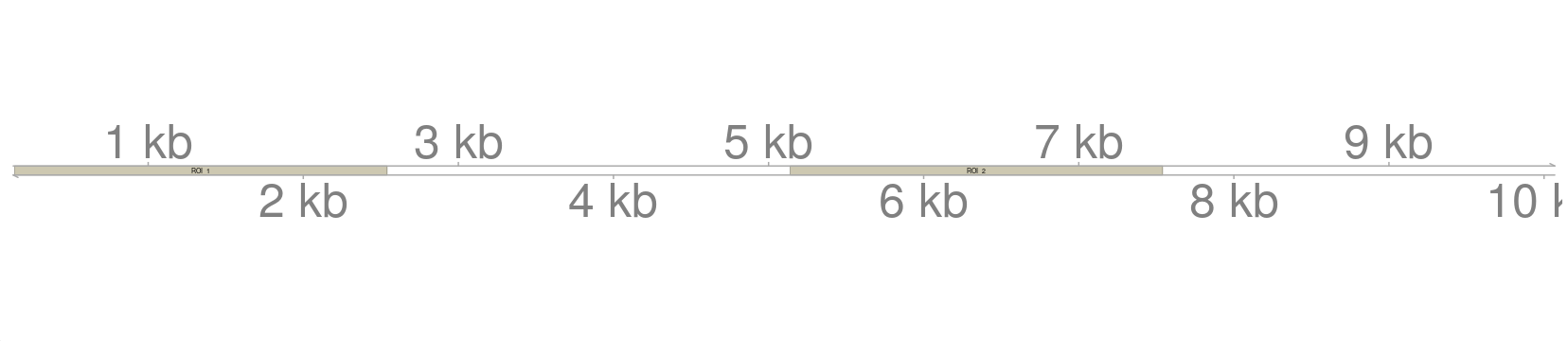<!-- --> ```r plotTracks(genomeAxis,from=100,to=10100, range=regionsOfInterest, showId=T) ``` --- ## Data tracks Now we have some fine control of the axis, it follows that we may want some to display some actual data along side our axis and/or regions of interest. Gviz contains a general container for data tracks which can be created using the **DataTrack()** constructor function and associated object, **DataTrack**. Generally **DataTrack** may be used to display most data types with some work but best fits ranges with associated signal as a matrix (multiple regions) or vector (single sample). --- ##Plotting regions in Gviz - Data tracks Lets update our IRanges object to have some score columns in the metadata columns. We can do this with the **mcols** function as shown in our Bioconductor material. ```r mcols(regionsOfInterest) <- data.frame(Sample1=c(30,20), Sample2=c(20,200)) regionsOfInterest <- GRanges(seqnames="chr5", ranges = regionsOfInterest) regionsOfInterest ``` ``` ## GRanges object with 2 ranges and 2 metadata columns: ## seqnames ranges strand | Sample1 Sample2 ## <Rle> <IRanges> <Rle> | <numeric> <numeric> ## ROI_1 chr5 140-2540 * | 30 20 ## ROI_2 chr5 5140-7540 * | 20 200 ## ------- ## seqinfo: 1 sequence from an unspecified genome; no seqlengths ``` --- ## Data tracks Now we have the data we need, we can create a simple **DataTrack** object. ```r dataROI <- DataTrack(regionsOfInterest) plotTracks(dataROI) ``` <!-- --> --- ## Data tracks and bigWigs As we have seen, **DataTrack** objects make use of IRanges/GRanges which are the central workhorse of Bioconductors HTS tools. This means we can take advantage of the many manipulations available in the Bioconductor tool set. Lets make use of rtracklayer's importing tools to retrieve coverage from a bigWig as a GRanges object ```r library(rtracklayer) allChromosomeCoverage <- import.bw("data/small_Sorted_SRR568129.bw", as="GRanges") class(allChromosomeCoverage) ``` ``` ## [1] "GRanges" ## attr(,"package") ## [1] "GenomicRanges" ``` --- ## Data tracks and bigWigs Our GRanges from the bigWig contains intervals and their respective score (number of reads). ```r allChromosomeCoverage ``` ``` ## GRanges object with 249 ranges and 1 metadata column: ## seqnames ranges strand | score ## <Rle> <IRanges> <Rle> | <numeric> ## [1] chrM 1-16571 * | 0 ## [2] chr1 1-249250621 * | 0 ## [3] chr2 1-243199373 * | 0 ## [4] chr3 1-198022430 * | 0 ## [5] chr4 1-191154276 * | 0 ## ... ... ... ... . ... ## [245] chr20 1-63025520 * | 0 ## [246] chr21 1-48129895 * | 0 ## [247] chr22 1-51304566 * | 0 ## [248] chrX 1-155270560 * | 0 ## [249] chrY 1-59373566 * | 0 ## ------- ## seqinfo: 25 sequences from an unspecified genome ``` --- ## Subsetting Data tracks Now we have our coverage as a GRanges object we can create our **DataTrack** object from this. Notice we specify the chromsome of interest in the **chromosome** parameter. ```r accDT <- DataTrack(allChromosomeCoverage,chomosome="chr5") accDT ``` ``` ## DataTrack 'DataTrack' ## | genome: NA ## | active chromosome: chrM ## | positions: 1 ## | samples:1 ## | strand: * ## There are 248 additional annotation features on 24 further chromosomes ## chr1: 1 ## chr10: 1 ## chr11: 1 ## chr12: 1 ## chr13: 1 ## ... ## chr7: 1 ## chr8: 1 ## chr9: 1 ## chrX: 1 ## chrY: 1 ## Call seqlevels(obj) to list all available chromosomes or seqinfo(obj) for more detailed output ## Call chromosome(obj) <- 'chrId' to change the active chromosome ``` --- ## Plotting Data tracks To plot data now using the plotTracks() function we will set the regions we wish to plot by specifying the chromsomes, start and end using the **chromosome**, **from** and **to** parameters. By default we will get a similar point plot to that seen before. ```r plotTracks(accDT, from=134887451,to=134888111, chromosome="chr5") ``` 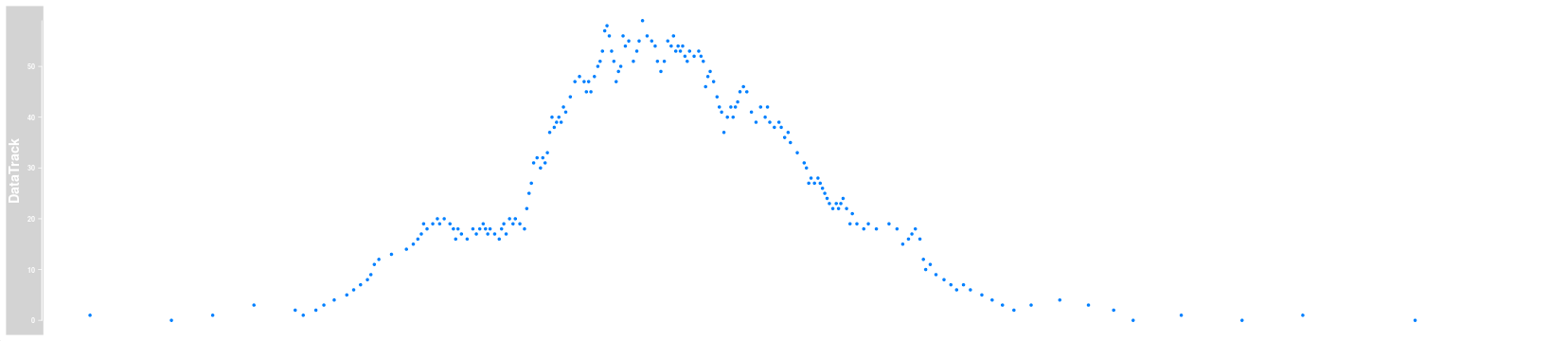<!-- --> --- ## Plotting Data tracks We can adjust the type of plots we want using the **type** argument. Here as with standard plotting we can specify **"l"** to get a line plot. ```r plotTracks(accDT, from=134887451,to=134888111, chromosome="chr5",type="l") ``` 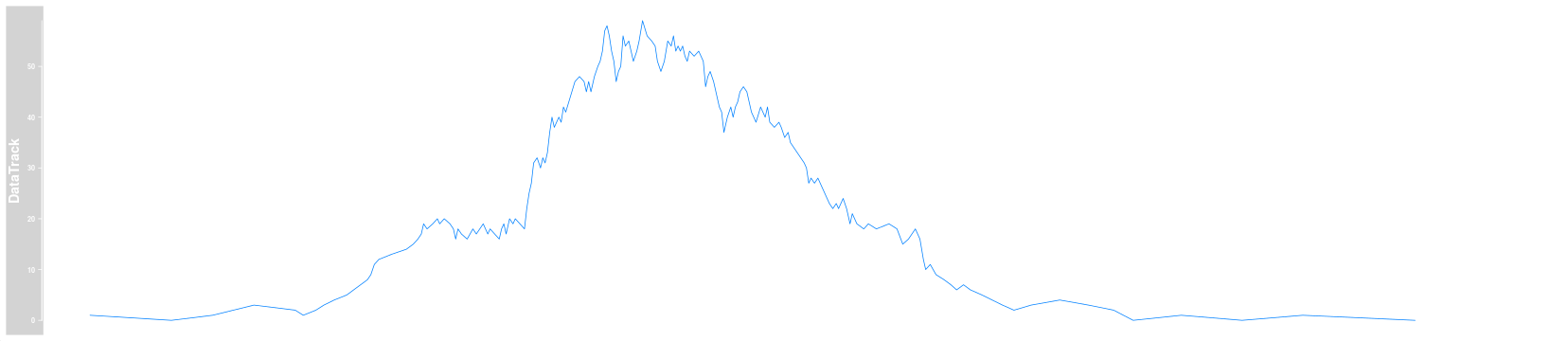<!-- --> --- ## Plotting Data tracks Many other types of plots are available for the DataTracks. Including smoothed plots using "smooth". ```r plotTracks(accDT, from=134887451,to=134888111, chromosome="chr5",type="smooth") ``` 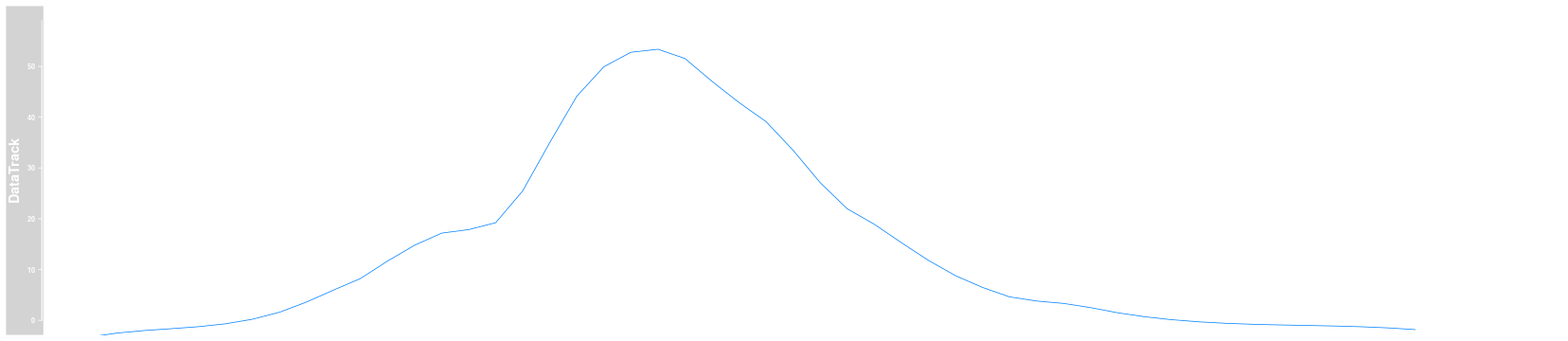<!-- --> --- ## Plotting Data tracks Histograms by specifying "h". ```r plotTracks(accDT, from=134887451,to=134888111, chromosome="chr5",type="h") ``` 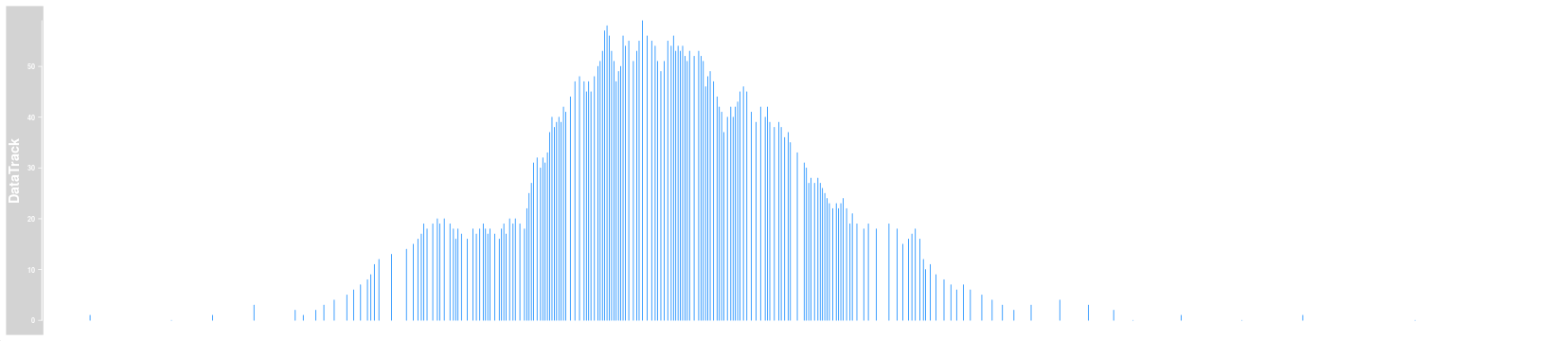<!-- --> --- ## Plotting Data tracks Or filled/smoothed plots using "mountain". ```r plotTracks(accDT, from=134887451,to=134888111, chromosome="chr5",type="mountain") ``` 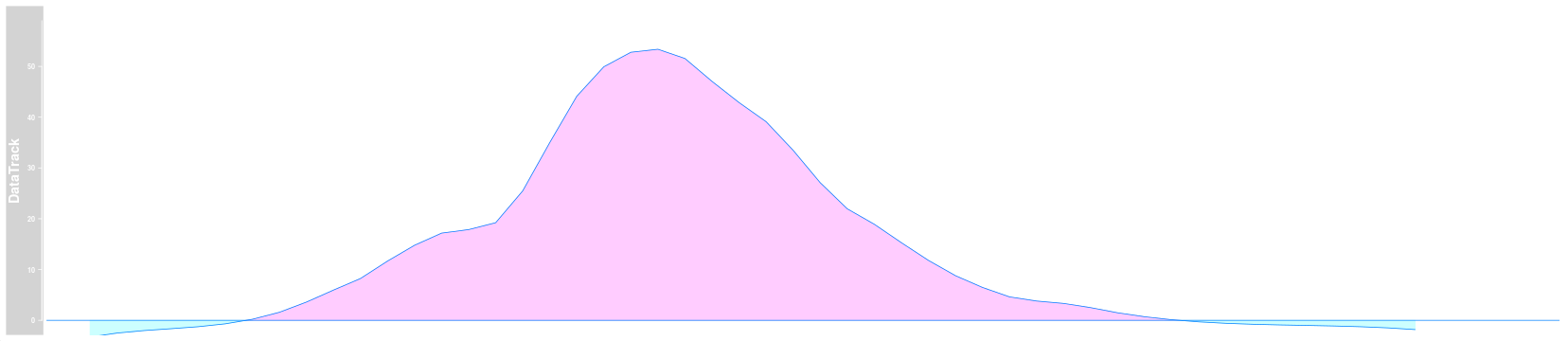<!-- --> --- ## Plotting Data tracks ...and even a Heatmap using "heatmap". Notice that Gviz will automatically produce the appropriate Heatmap scale. ```r plotTracks(accDT, from=134887451,to=134888111, chromosome="chr5",type="heatmap") ``` 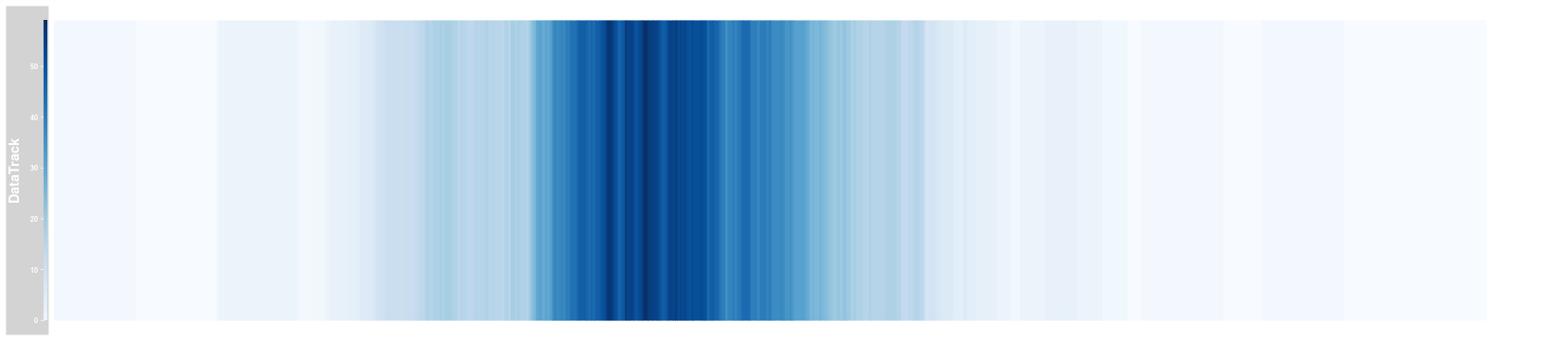<!-- --> --- ## Parameters for Plotting Data tracks As with all plotting functions in R, Gviz plots are highly customizable. Simple features such as point size and colour are easily set as for standard R plots using **cex** and **col** paramters. ```r plotTracks(accDT, from=134887451,to=134888111, chromosome="chr5", col="red",cex=4) ``` <!-- --> --- ##Putting tracks together Now we have shown how to construct a data track and axis track we can put them together in one plot. To do this we simply provide the GenomeAxisTrack and DataTrack objects as vector the **plotTracks()** function. ```r plotTracks(c(accDT,genomeAxis), from=134887451,to=134888111, chromosome="chr5" ) ``` 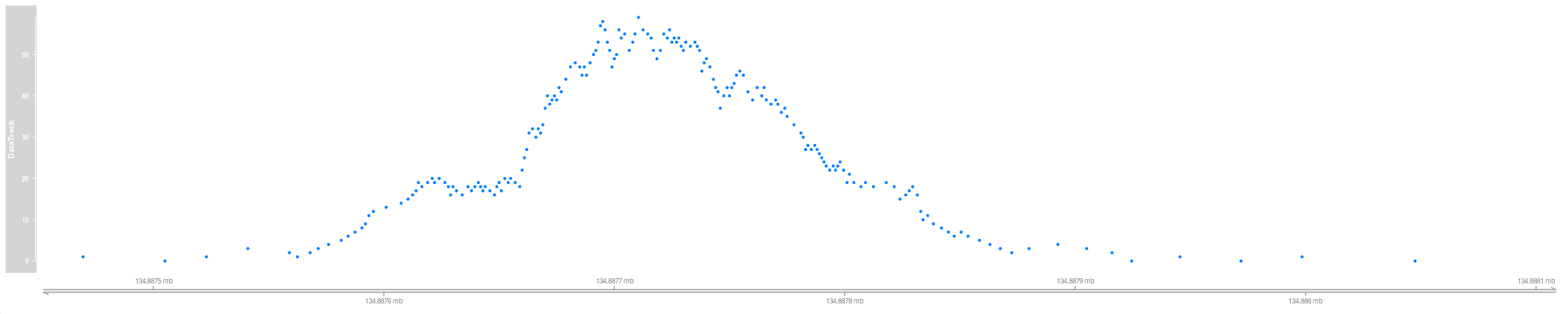<!-- --> --- ##Putting tracks together The order of tracks in the plot is simply defined by the order they are placed in the vector passed to **plotTracks()**. Here we flip the axis track and the data tracks order, and therefore the order in the output. ```r plotTracks(c(genomeAxis,accDT), from=134887451,to=134888111, chromosome="chr5" ) ``` 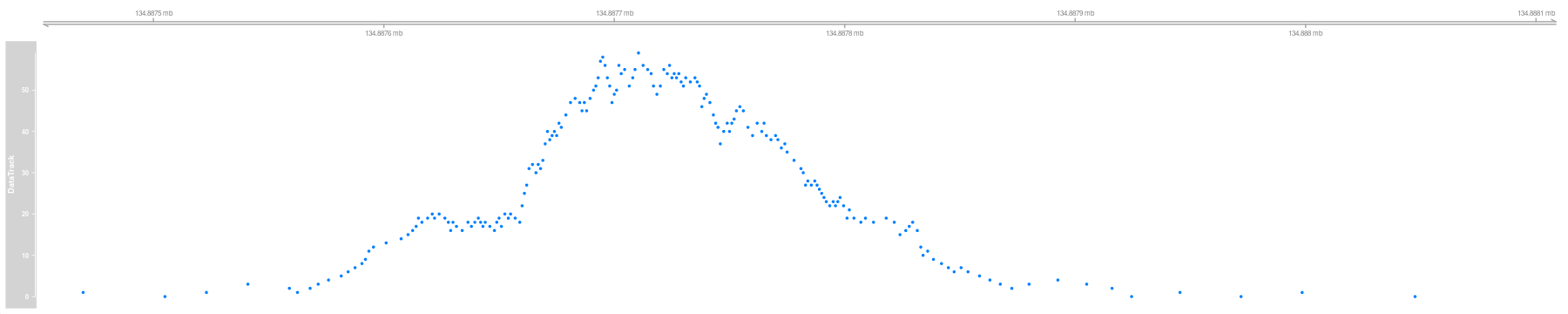<!-- --> --- ##Putting tracks together By default, Gviz will try and provide sensible track heights for your plots to best display your data. The track height can be controlled by providing a vector of relative heights to the **sizes** parameter of the **plotTracks()** function. --- ##Putting tracks together If we want the axis to be 50% of the height of the Data track we specify the size for axis as 0.5 and that of data as 1. The order of sizes must match the order of objects they relate to. ```r plotTracks(c(genomeAxis,accDT), from=134887451,to=134888111, chromosome="chr5", sizes=c(0.5,1) ) ``` 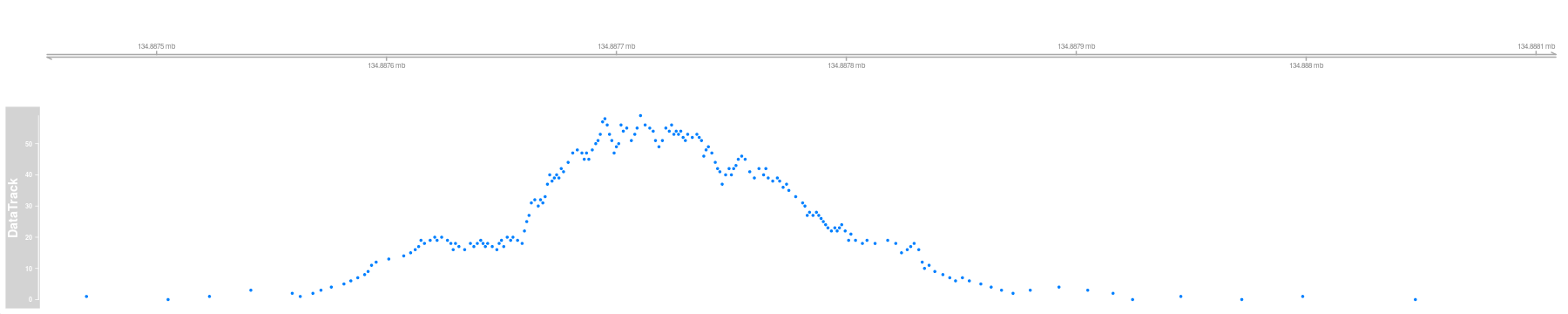<!-- --> --- ##Adding annotation to plots Genomic annotation, such as Gene/Transcript models, play an important part of visualizing genomics data in context. Gviz provides many routes for constructing genomic annotation using the **AnnotationTrack()** constructor function. First lets create a GRange of regions which will be our annotation. ```r toGroup <- GRanges(seqnames="chr5", IRanges( start=c(10,500,550,2000,2500), end=c(300,800,850,2300,2800) )) names(toGroup) <- seq(1,5) toGroup ``` ``` ## GRanges object with 5 ranges and 0 metadata columns: ## seqnames ranges strand ## <Rle> <IRanges> <Rle> ## 1 chr5 10-300 * ## 2 chr5 500-800 * ## 3 chr5 550-850 * ## 4 chr5 2000-2300 * ## 5 chr5 2500-2800 * ## ------- ## seqinfo: 1 sequence from an unspecified genome; no seqlengths ``` --- ##Adding annotation to plots - Groups Now we can create the **AnnotationTrack** object using the constructor. In contrast to the **DataTrack**, **AnnotationTrack** allows for the specification of feature groups. Here we provide a grouping to the **group** parameter in the **AnnotationTrack()** function. ```r annoT <- AnnotationTrack(toGroup, group = c("Ann1","Ann1", "Ann2", "Ann3","Ann3")) plotTracks(annoT) ``` 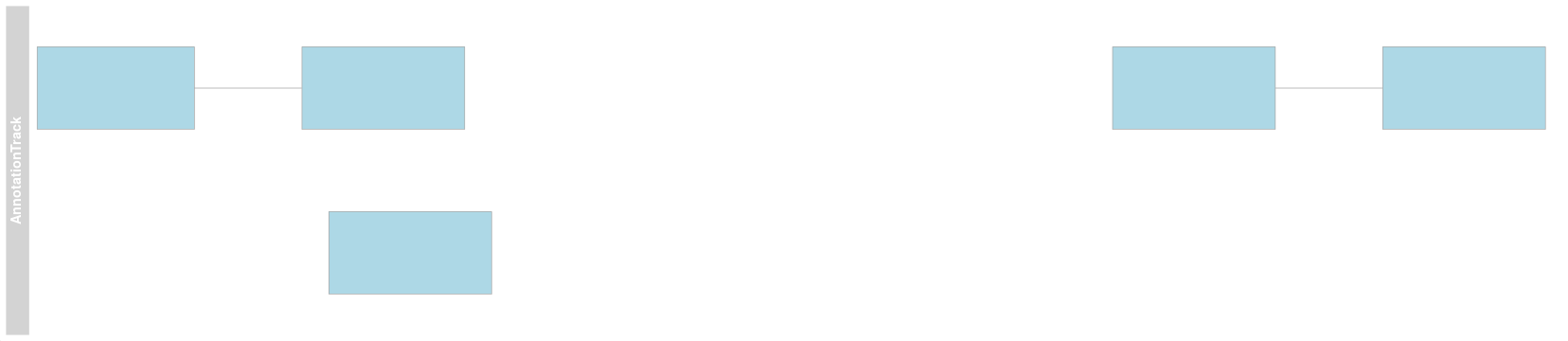<!-- --> --- ##Adding annotation to plots - Groups We can see the features are displayed grouped by lines. But if we want to see the names we must specify the group parameter by using the **groupAnnotation** argument. ```r plotTracks(annoT,groupAnnotation = "group") ``` <!-- --> --- ##Adding annotation to plots - Strandss When we created the GRanges used here we did not specify any strand information. ```r strand(toGroup) ``` ``` ## factor-Rle of length 5 with 1 run ## Lengths: 5 ## Values : * ## Levels(3): + - * ``` When plotting annotation without strand a box is used to display features as seen in previous slides. --- ##Adding annotation to plots - Strands Now we can specify some strand information for the GRanges and replot. Arrows now indicate the strand which the features are on. ```r strand(toGroup) <- c("+","+","*","-","-") annoT <- AnnotationTrack(toGroup, group = c("Ann1","Ann1", "Ann2", "Ann3","Ann3")) plotTracks(annoT, groupingAnnotation="group") ``` <!-- --> --- ## Annotation density In the IGV course we saw how you could control the display density of certain tracks. Annotation tracks are often stored in files such as the General Feature Format (GFF). IGV allows us to control the density of these tracks in the view options by setting to "collapsed", "expanded" or "squished". Whereas "squished" and "expanded" maintains much of the information within the tracks, "collapsed" flattens overlapping features into a single displayed feature. --- ## Annotation density Here we have the same control over the display density of our annotation tracks. By default the tracks are stacked using the "squish" option to make best use of the available space. ```r plotTracks(annoT, groupingAnnotation="group",stacking="squish") ``` <!-- --> --- ## Annotation density By setting the **stacking** parameter to "dense", all overlapping features have been collapsed/flattened ```r plotTracks(annoT, groupingAnnotation="group",stacking="dense") ``` <!-- --> --- ##Annotation Feature Types **AnnotationTrack** objects may also hold information on feature types. For gene models we may be use to feature types such as mRNA, rRNA, snoRNA etc. Here we can make use of feature types as well. We can set any feature types within our data using the **feature()** function. Here they are unset so displayed as unknown. ```r feature(annoT) ``` ``` ## [1] "unknown" "unknown" "unknown" "unknown" "unknown" "unknown" ``` --- ##Annotation Feature Types We can set our own feature types for the **AnnotationTrack** object using the same **feature()** function. We can choose any feature types we wish to define. ```r feature(annoT) <- c(rep("Good",4),rep("Bad",2)) feature(annoT) ``` ``` ## [1] "Good" "Good" "Good" "Good" "Bad" "Bad" ``` --- ##Annotation Feature Types Now we have defined our feature types we can use this information within our plots. In GViz, we can directly specify attributes for individual feature types within our AnnotationTrack, in this example we add attributes for colour to be displayed. We specify the "Good" features as blue and the "Bad" features as red. ```r plotTracks(annoT, featureAnnotation = "feature", groupAnnotation = "group", Good="Blue",Bad="Red") ``` <!-- --> --- ##GeneRegionTrack We have seen how we can display complex annotation using the **AnnotationTrack** objects. For gene models Gviz contains a more specialized object, the **GeneRegionTrack** object. The **GeneRegionTrack** object contains additional parameters and display options specific for the display of gene models. Lets start by looking at the small gene model set stored in the **Gviz** package. ```r data(geneModels) geneModels[1,] ``` ``` ## chromosome start end width strand feature gene ## 1 chr7 26591441 26591829 389 + lincRNA ENSG00000233760 ## exon transcript symbol ## 1 ENSE00001693369 ENST00000420912 AC004947.2 ``` --- ##GeneRegionTrack ``` ## chromosome start end width strand feature gene ## 1 chr7 26591441 26591829 389 + lincRNA ENSG00000233760 ## 2 chr7 26591458 26591829 372 + lincRNA ENSG00000233760 ## 3 chr7 26591515 26591829 315 + lincRNA ENSG00000233760 ## 4 chr7 26594428 26594538 111 + lincRNA ENSG00000233760 ## 5 chr7 26594428 26596819 2392 + lincRNA ENSG00000233760 ## 6 chr7 26594641 26594733 93 + lincRNA ENSG00000233760 ## exon transcript symbol ## 1 ENSE00001693369 ENST00000420912 AC004947.2 ## 2 ENSE00001596777 ENST00000457000 AC004947.2 ## 3 ENSE00001601658 ENST00000430426 AC004947.2 ## 4 ENSE00001792454 ENST00000457000 AC004947.2 ## 5 ENSE00001618328 ENST00000420912 AC004947.2 ## 6 ENSE00001716169 ENST00000457000 AC004947.2 ``` We can see that this data.frame contains information on start, end , chromosome and strand of feature needed to position features in a linear genome. Also included are a feature type column named "feature" and columns containing additional metadata to group by - "gene", "exon", "transcript", "symbol". --- ## Setting up a gene model track We can define a GeneRegionTrack as we would all other track types. Here we provide a genome name, chromosome of interest and a name for the track. ```r grtrack <- GeneRegionTrack(geneModels, genome = "hg19", chromosome = "chr7", name = "smallRegions") plotTracks(grtrack) ``` 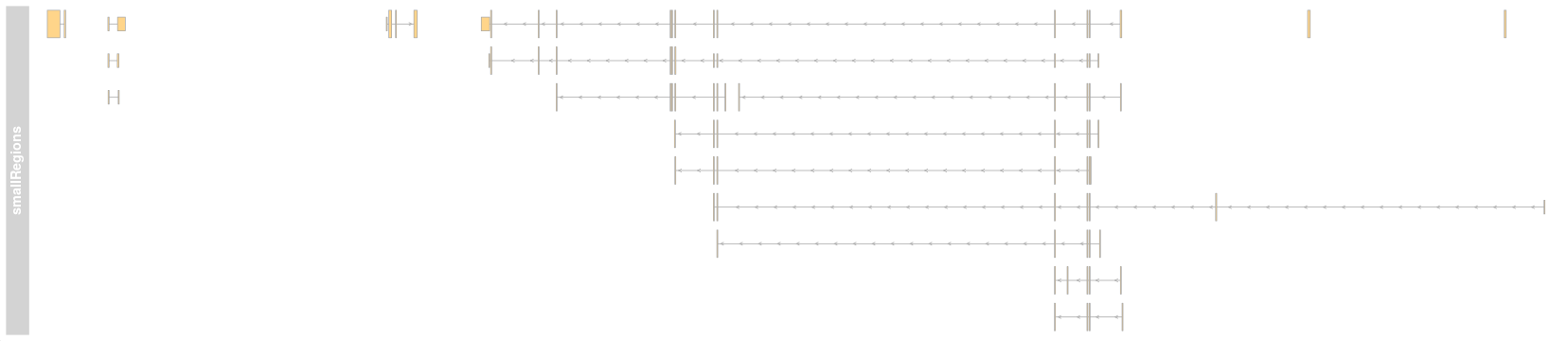<!-- --> --- ## Setting up a gene model track ```r plotTracks(grtrack) ``` 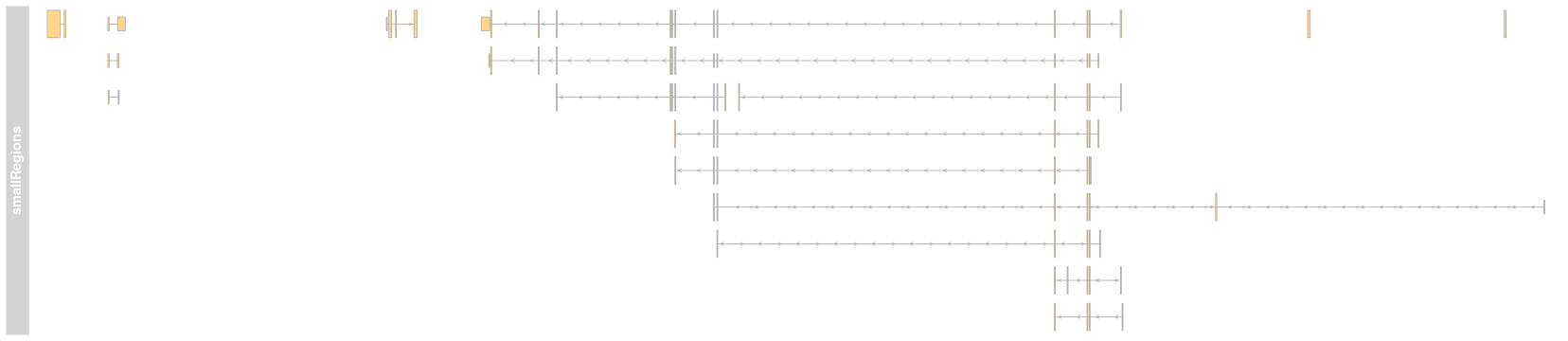<!-- --> We can see that features here are rendered slightly differently to those in an **AnnotationTrack** object. Here direction is illustrated by arrows in introns and untranslated regions are shown as narrower boxes. --- ## Specialized Gene Model Labeling Since gene models typically contain exon, transcript and gene level annotation we can specify how we wish to annotate our plots by using the **transcriptAnnotation** and **exonAnnotation** parameters. To label all transcripts by the gene annotation we specify the gene column to the **transcriptAnnotation** parameter. ```r plotTracks(grtrack,transcriptAnnotation="gene") ``` 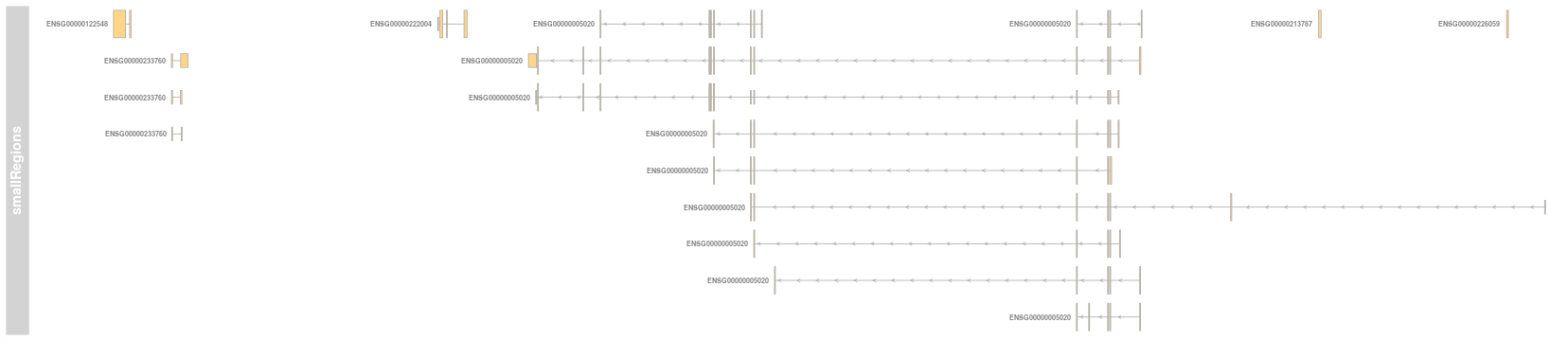<!-- --> --- ## Specialized Gene Model Labeling Similarly we can label transcripts by their individual transcript names. ```r plotTracks(grtrack,transcriptAnnotation="transcript") ``` 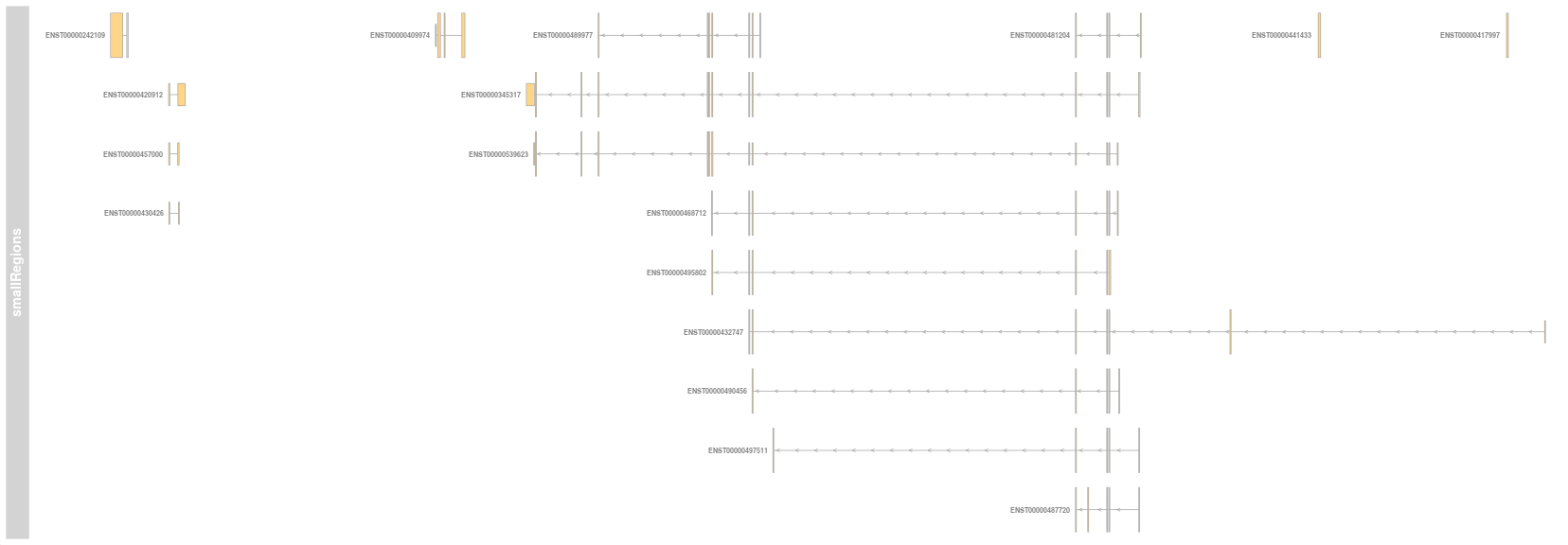<!-- --> --- ## Specialized Gene Model Labeling Or we can label using the **transcriptAnnotation** object by any arbitary column where there is one level per transcript. ```r plotTracks(grtrack,transcriptAnnotation="symbol") ``` 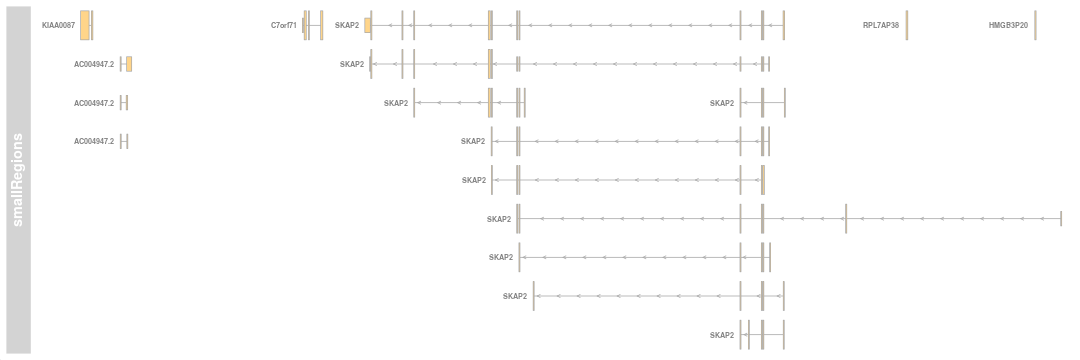<!-- --> --- ## Specialized Gene Model Labeling As with transcripts we can label individual features using the **exonAnnotation** parameter by any arbitary column where there is one level per feature/exon. ```r plotTracks(grtrack,exonAnnotation="exon", from=26677490,to=26686889,cex=0.5) ``` 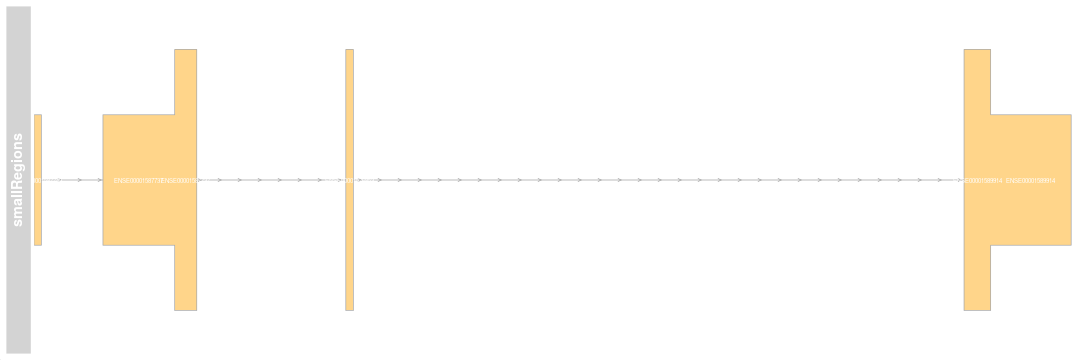<!-- --> --- ## GeneRegionTrack density We saw that we can control the display density when plotting **AnnotationTrack** objects. We can control the display density of GeneRegionTracks in the same manner. ```r plotTracks(grtrack, stacking="dense") ``` 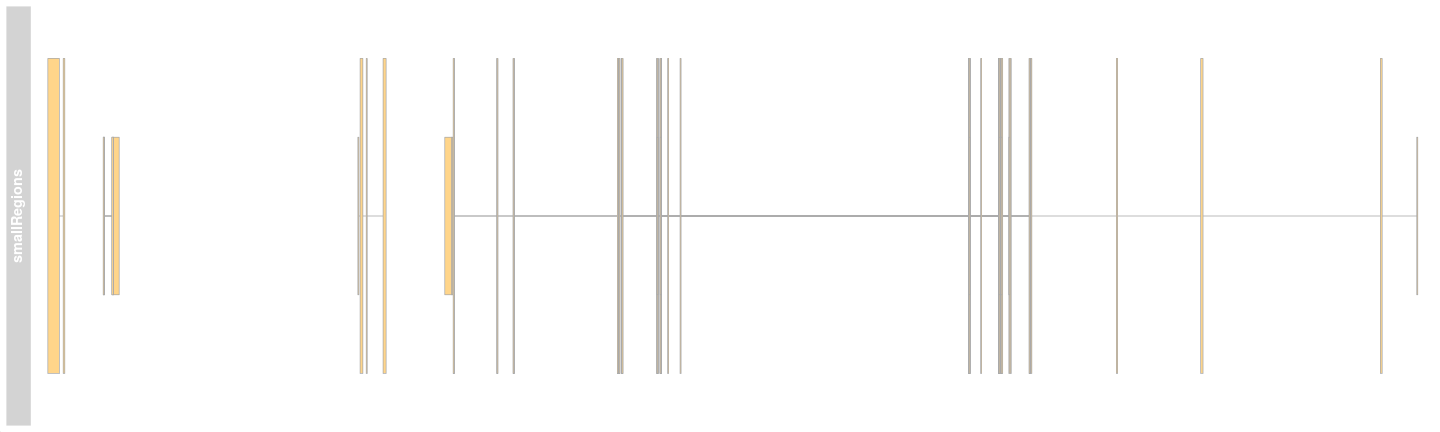<!-- --> --- ## GeneRegionTrack density However, since the **GeneRegionTrack** object is a special class of the **AnnotationTrack** object we have special parameter for dealing with display density of transcripts. The **collapseTranscripts** parameter allows us a finer degree of control than that seen with **stacking** parameter. Here we set **collapseTranscripts** to be **TRUE** inorder to merge all overlapping transcripts. ```r plotTracks(grtrack, collapseTranscripts=T, transcriptAnnotation = "symbol") ``` 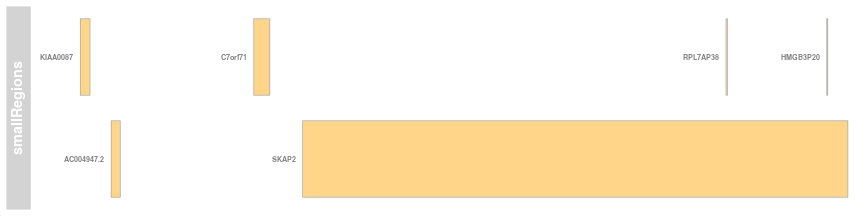<!-- --> --- ## GeneRegionTrack density Collapsing using the **collapseTranscripts** has summarised our transcripts into their respective gene boundaries. We have however lost information on the strand of transcripts. To retain this information we need to specify a new shape for our plots using the **shape** parameter. To capture direction we use the "arrow" shape ```r plotTracks(grtrack, collapseTranscripts=T, transcriptAnnotation = "symbol", shape="arrow") ``` 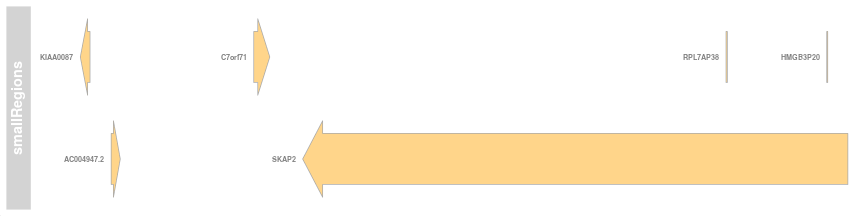<!-- --> --- ## GeneRegionTrack density The **collapseTranscripts** function also allows us some additional options by which to collapse our transcripts. These methods maintain the intron information in the gene model and so get us closer to reproducing the "collapsed" feature in IGV. Here we may collapse transcripts to the "longest". ```r plotTracks(grtrack, collapseTranscripts="longest", transcriptAnnotation = "symbol") ``` 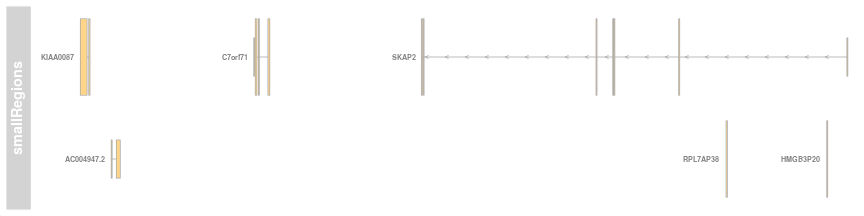<!-- --> --- ## GeneRegionTrack density Or we may specify to **collapseTranscripts** function to collapse by "meta". The "meta" option shows us a composite, lossless illustration of the gene models closest to that seen in "collapsed" IGV tracks. Here importantly all exon information is retained. ```r plotTracks(grtrack, collapseTranscripts="meta", transcriptAnnotation = "symbol") ``` 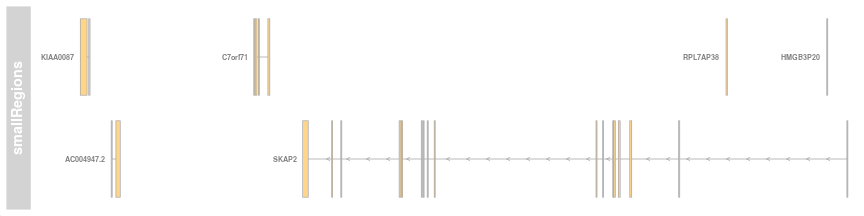<!-- --> --- ## TxDb to GeneRegionTrack We have seen in previous material how gene models are organized in Bioconductor using the **TxDB** objects. Gviz may be used in junction with **TxDB** objects to construct the **GeneRegionTrack** objects. We saw in the Bioconductor and ChIPseq course that many genomes have pre-built gene annotation within the respective TxDB libraries. Here we will load a **TxDb** for hg19 from the **TxDb.Hsapiens.UCSC.hg19.knownGene** library. ```r library(TxDb.Hsapiens.UCSC.hg19.knownGene) txdb <- TxDb.Hsapiens.UCSC.hg19.knownGene txdb ``` ``` ## TxDb object: ## # Db type: TxDb ## # Supporting package: GenomicFeatures ## # Data source: UCSC ## # Genome: hg19 ## # Organism: Homo sapiens ## # Taxonomy ID: 9606 ## # UCSC Table: knownGene ## # Resource URL: http://genome.ucsc.edu/ ## # Type of Gene ID: Entrez Gene ID ## # Full dataset: yes ## # miRBase build ID: GRCh37 ## # transcript_nrow: 82960 ## # exon_nrow: 289969 ## # cds_nrow: 237533 ## # Db created by: GenomicFeatures package from Bioconductor ## # Creation time: 2015-10-07 18:11:28 +0000 (Wed, 07 Oct 2015) ## # GenomicFeatures version at creation time: 1.21.30 ## # RSQLite version at creation time: 1.0.0 ## # DBSCHEMAVERSION: 1.1 ``` --- ## TxDb to GeneRegionTrack Now we have loaded our **TxDb** object and assigned it to *txdb*. We can use this **TxDb** object to construct our **GeneRegionTrack**. Here we focus on chromosome 7 again. ```r customFromTxDb <- GeneRegionTrack(txdb,chromosome="chr7") head(customFromTxDb) ``` ``` ## GeneRegionTrack 'GeneRegionTrack' ## | genome: hg19 ## | active chromosome: chr7 ## | annotation features: 6 ``` --- ## TxDb to GeneRegionTrack With our new **GeneRegionTrack** we can now reproduce the gene models using the Bioconductor TxDb annotation. Here the annotation is different, but transcripts overlapping uc003syc are our SKAP2 gene. ```r plotTracks(customFromTxDb, from=26591341,to=27034958, transcriptAnnotation="gene") ``` 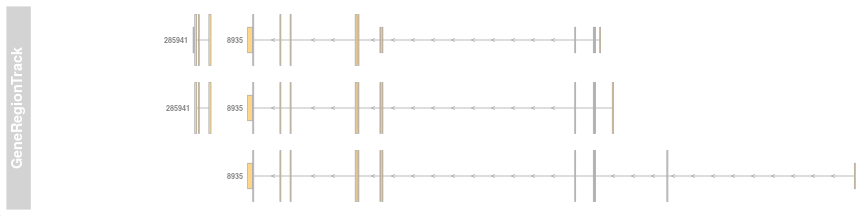<!-- --> --- ## GFF to GeneRegionTrack Now by combining the ability to create our own **TxDb** objects from GFFs we can create a very custom GeneRegionTrack from a GFF file. Here I use the [UCSC table browser](https://genome.ucsc.edu/cgi-bin/hgTables?hgsid=676227945_cx1yoPC6BgjmGcjZrorhNkXul8xS&clade=mammal&org=&db=hg19&hgta_group=genes&hgta_track=knownGene&hgta_table=knownGene&hgta_regionType=genome&position=&hgta_outputType=primaryTable&hgta_outFileName=) to extract a GTF of interest. ```r library(GenomicFeatures) ensembleGTF <- "data/hg19.gtf.gz" txdbFromGFF <- makeTxDbFromGFF(file = ensembleGTF) customFromTxDb <- GeneRegionTrack(txdbFromGFF,chromosome="chr7") plotTracks(customFromTxDb, from=26591341,to=27034958, transcriptAnnotation="gene") ``` 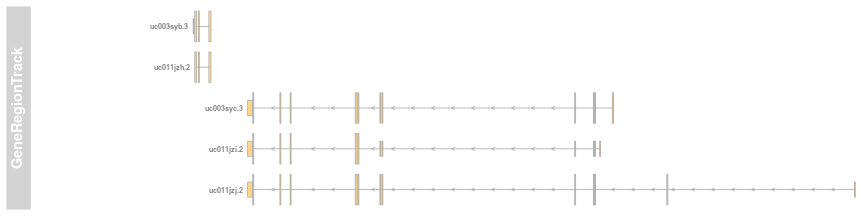<!-- --> --- ##Exercises Time for exercises! [Link here](../../exercises/exercises/Viz_part1_exercise.html) --- ##Solutions Time for solutions! [Link here](../../exercises/answers/Viz_part1_answers.html)